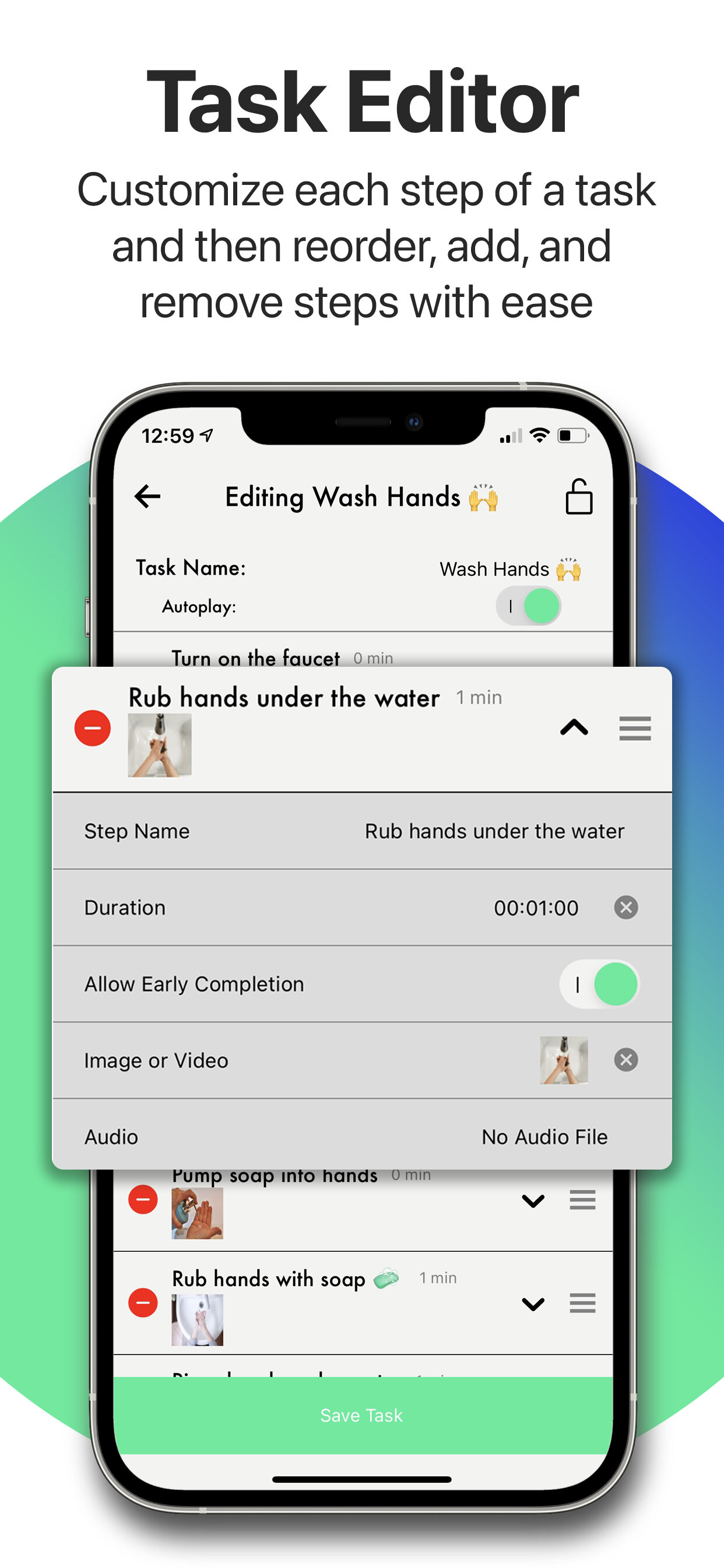Visual Schedules
&
Task Analysis
Finally in one place
Why use two apps to complete one process? Current visual scheduling apps only let you create a visual schedule and require purchasing a separate app to handle the task analysis. Now with Promptly, you can have both in one modern application
Create visually-rich tasks
Promptly gives you the ability to create amazing visual-based task analyses in the blink of an eye. It’s as simple as using graphics from the web, existing ones on your device, or getting creative and taking your own picture or video!
Key Features
Create.
Quickly add personalized step names to build a visual task
Update, Reorder, Add, and Remove Steps within Tasks with Ease
Add pictures, videos, and audio files from your device or create within Promptly
Set custom durations for each step to display an integrated Visual Timer
Customize your color scheme and add native emoji symbols to text
Utilize.
A daily schedule displays an engaging view of selected tasks from your library
Add a start time for tasks to promote planning and daily structure
Schedule push notifications and add alerts to prime prior to tasks
After editing, Lock the schedule and check off tasks as completed
AutoPlay feature allows hands-free use by reading step names aloud or transitioning through media clips
Access.
View from any device. With cloud storage, you can log in to view your library anywhere, anytime
Utilize media of self, family, characters, or peers to create motivating models
Daily, Weekly, and Monthly Tasks can be proactively planned with recurring schedules
Organize tasks into limitless groups; Favorite Meals, Leisure choices, Hygiene Routines, Internship Skills, Social Stories, Etc.
Send, Print, and Share PDF exports of tasks to text, e-mail, with detailed steps to share and standardize support
We’re always working with you to make it better
Nobody knows what you want more than you do! Let us know if you have an idea on how we can improve things or any future features you want to see. Send us an email at support@behaveware.org and your idea will be submitted to the team!